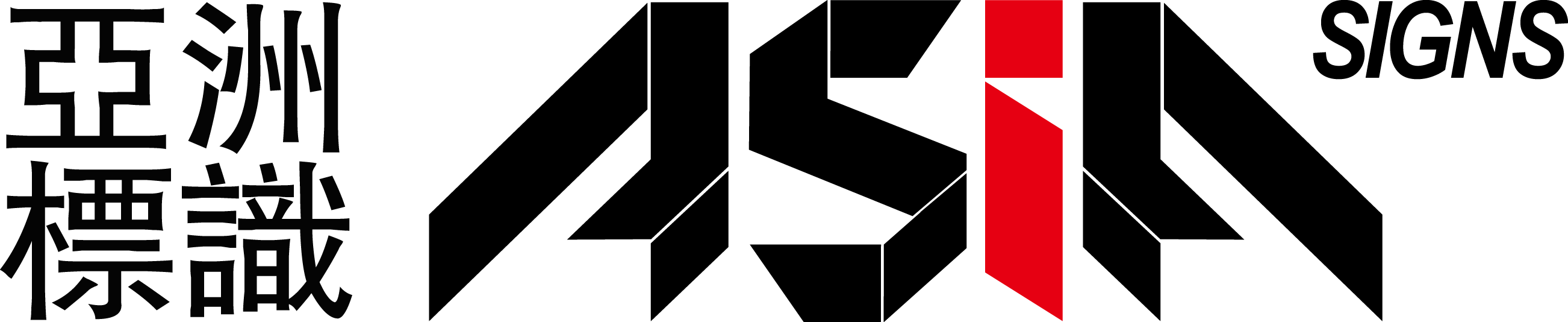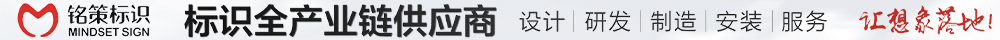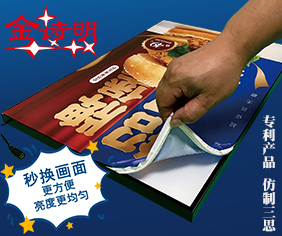It's true that any piece of equipment that's used every day in a high-volume environment, the better it is maintained the better it will perform and the longer it will last. This is especially true for wide-format printers. It is crucial to keep your wide-format units properly maintained to ensure the high-quality output a continuing daily basis. Here some experts in the field take a look at the importance of proper maintenance and offer some sound advice on how to keep your printers running at full capacity.
无论哪种设备,当它每天都处于高频率的运作状态时,维护工作做得越好,性能就会保持得越好,工作时间也会越持久,宽幅打印机尤其如此。保持对宽幅打印设备的长效维护,以确保打印设备每天都能够提供高质量的输出。本篇文章邀请了一些该领域的专家来探讨正确维护设备的重要性,并就如何使打印设备高效运行提出了一些合理建议。

Read the Manual
阅读手册
“Keeping your printer well maintained and following the recommended cleaning and maintenance schedules outlined in the owner’s manual for your specific machine is crucial,” says Juan Molina, Roland care manager at Roland DGA, Irvine, California. "It's not only crucial for optimum performance and output, but also when it comes to extending the life of your printer." He notes that each Roland printer user manual—specific to each model—provides all the information you need to perform proper maintenance on your device. Hard copies of these manuals and digital versions are available at the Roland Care section of the Roland DGA website.
加州欧文市Roland DGA的Roland护理经理Juan Molina说:“周期性地对打印机进行维护,并根据设备使用手册对特定设备列出清洁和维护计划,这一步是设备维护的关键,这一步不仅对于设备保持最佳性能和输出至关重要,而且对于延长打印机的使用寿命也能够起到关键性的作用。”他指出,每种型号的Roland打印机用户手册都提供了对每种设备进行适当维护所需的所有信息。这些指南信息和数字版本可以通过在Roland DGA网站的Roland Care栏目中拷贝获得。
"Additionally, Roland-certified dealers are thoroughly trained to assist end users when it comes to establishing and maintaining a regular and effective maintenance routine," he adds. "There are also useful videos and webinars available for viewing at Roland DGA’s youtube.com page.”
他补充道:“此外,Roland认证的经销商经过全面培训,能够在建立和保持定期有效的维护程序时为终端用户提供帮助,还有一些实用的学习视频和网络研讨会内容可自行登录Roland DGA的youtube.com页面进行查询和观看。”
Maintaining Printheads
维护打印头
Richard Martinez, technical service support for Mimaki USA at the Corporate Tech Center in Suwanee, Georgia, says that maintaining the printheads is the most important thing on a digital printer. “This why it is important that the capping station be adjusted correctly when it is installed and that the proper daily/weekly maintenance be performed by the end user. A lot of times problems arise because the maintenance is not being done.”
位于佐治亚州萨沃尼的美国Mimaki公司的企业技术中心的技术服务支持Richard Martinez表示,维护打印头是数字打印设备最重要的事情。“这就是为什么在安装封盖零件时,正确调整封盖零件以及终端用户每日/每周进行正确维护的重要原因。很多时候出现问题是因为没有进行完善的维护。”

He adds that the environmental conditions that the printer is in can also be important when it comes to maintenance. “In both the installation and the operator’s manuals are guidelines and instructions on how and where the unit should be set up. The major items mentioned are that the printer should be in a controlled environment where the temperature, relative humidity and power meet the required specs needed. It's also important is that the floor is level and strong enough to keep the printer stable, and that there is no direct sunlight on the unit. Also, make sure the HVAC system does not blow directly onto the printer.”
他补充说,环境条件对于打印设备的维护也十分重要。“在安装和操作指南中都有关于如何以及在何处安装设备的指南和说明。指南中提到打印设备应处于受控环境中,其温度、相对湿度和功率应满足所需的规格要求。同样重要的是地板应该保持水平且足够坚固以保证打印设备能够平稳地安置在地面上,并且阳光不会对设备进行直射。另外,确保空调系统不会直接影响到打印设备。”
Martinez explains Mimaki printers include a sheet that can be placed by the printer explaining the proper daily/weekly maintenance requirements for the unit. “This information is also in the operation manual. These maintenance procedures should be explained by the dealer tech to the end user when the unit is first installed. These procedures only take about 5-10 minutes per day to complete.”
Martinez解释说,所有的Mimaki打印设备都有一个使用说明书,用以说明该设备常规的每日/每周维护要求。“这些信息在说明手册中也有体现。在进行设备的首次安装时,经销商的安装技术人员应该向终端用户解释这些维护流程,而这些流程每天只需要大约5-10分钟即可完成。”
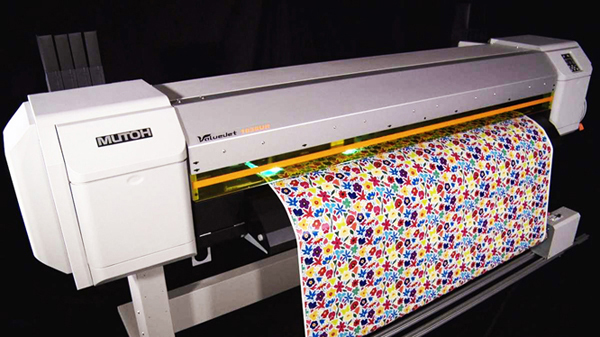
Keeping the Printer Clean
保持打印设备的清洁
Jason Stone—tech services manager at Salt Lake City-based Regional Supply, a distributor that repairs and performs maintenance on printers—says that one of most important maintenance issues to consider with wide-format inkjet printers is keeping them clean. “I can’t stress this enough," he says. "I can’t tell you how many times I have gone out on a service call that could have been avoided if the customer would have just simply kept their machine and the environment clean. Taking the time once a week or once a day, depending on how much you use your machine, to thoroughly clean your machine can save you thousands of dollars on costly repairs in the future.”
位于盐城湖的区域供应公司的技术服务经理杰森·斯通表示,宽幅喷墨打印设备需要考虑的重要维护问题之一就是保持清洁。他说:“这一点我已经强调过很多次了,如果客户能够简单地对他们的设备进行维护并保持工作环境的清洁,那么我可以避免接听很多不必要的客户服务电话。设备维护的周期(每周一次或是每天一次)取决于设备使用的程度和频率,定期对设备进行彻底的清洁可以为你节省数千美元的昂贵维修费用。”
Stone says shops should make it a priority to clean around printheads, cap tops, and wipers once a week or daily. “This is done with a cleaning solution (specific to your inks) and a swab or lint-free cloth. If you have a large build up of ink around your printheads at some point that ink is going to drip off and ruin your print, or a piece of lint will stick to the ink and cause smear marks in your prints.”
斯通表示,商店应该每周甚至是每天清洁一次打印头、盖帽和刮水器。“使用清洁溶液(根据你使用的墨水来选择)和棉签或无绒布即可完成对设备的清洁工作。如果设备的打印头周边有大量的墨水沉积,那么墨水会容易滴落并破坏你的打印文件,哪怕是一小块绒棉黏在墨水上也会在你的打印文件上产生污渍。”


Cleaning Printheads
清洁打印头
Stone points out that different printheads require different cleaning procedures. “Most solvent printheads you only want to use a swab and cleaning fluid to wipe around the printhead and never the bottom of the print head where the nozzles are. You risk permanently clogging nozzles if you do so. On the other hand some UV-cure printheads require you to wipe the bottom of the printhead to clean the nozzle plate. You do this with the proper cleaning solution and a lint-free cloth. Aqueous printheads can be cleaned with distilled water.”
斯通指出,不同的打印头的清洁流程各不相同。“大多数溶剂打印头只需要使用棉签和清洁液擦拭打印头,而不用擦拭打印头的底部,如果这样做,你可能会造成喷嘴的永久堵塞;另一方面,一些UV固化打印头则需要你擦拭打印头的底部以清洁喷嘴板,你可以使用适当的清洁溶液和无绒布进行此操作;水性打印头可以用蒸馏水清洗。”
Stone agrees that cap tops are often overlooked when performing maintenance. The cap tops are rubber boots that seal the printheads and help keep them from drying out and clogging. Using the proper cleaning solution on your cap tops keeps the rubber from drying out which can prevent them from properly sealing with your printheads. Many printer manufacturers recommend replacing your cap tops periodically.
斯通表示在进行设备维护时,人们经常会忽略对顶盖的清理,顶盖采用橡胶材料制成,可以对打印头进行密封以防止其干燥和堵塞。在顶盖上涂抹适量的清洁溶液可以防止橡胶变干,从而保证顶盖和打印头能够完美的密封。许多打印设备制造商建议定期更换顶盖。
He adds that wipers are another part on printers that often get overlooked. “These should be cleaned as part of your maintenance schedule and replaced when worn out. Also check the area around your wiper or wipers. Many times ink buildup around wipers, especially on the rails they ride on, can cause issues with your printer. If your wipers don’t move like they are supposed to, the printer will give you an error code and you will have to pay for a service call.”
斯通补充说,刮水器作为打印设备的一部分也经常会在维护时被忽略。“在制定设备维护计划时,这些部分都应该列入清洁范围之内,并在磨损时更换。同时还要检查刮水器和刮水器周围的区域。很多时候,刮水器周围很容易产生墨水堆积,特别是在它们运行的轨道上,此时很容易导致打印设备出现问题。如果你的刮水器不能像初始设想的那样移动,那么打印设备很容易出现错误代码,到那时你将不得不支付服务维护费用。”

Keep the Environment Consistent
保持工作环境的一致性
Stone says that shops also need to keep the printing environment consistent. “If you have drastic changes in temperature and humidity you will see inconsistency in your prints in color and image quality. Humidity is very important for your printer. I live in Utah, which is a desert with very low humidity. Because of this we see a lot of issues with static. Static can cause the ink to do weird things and if static gets too bad you can fry the printer's electronics, which can be costly to repair.”
斯通表示,商店还需要保持印刷环境的一致性。“如果温度和湿度发生剧烈变化,很容易导致打印文件出现颜色和图像质量不一致的问题。湿度对打印设备的工作非常重要,我所居住的犹他州是一个湿度很低的沙漠,因此,很容易出现静电问题。静电问题可能会导致墨水不能正常使用,严重的情况下还可能会致使打印机的电子设备损毁,从而产生高昂的维修费用。”
He points out that different printers require different levels of maintenance. “Some printers, like the new HP Latex printers, perform a number of automated maintenance tasks; and others require that you to physically clean the machine. Also, depending on the ink you are using you may have to clean your machine more often.”
他指出,不同的打印设备需要不同程度的维护。“有些打印设备,如新的HP Latex打印机,可以执行自动化的维护和清理工作,而另一些设备则需要你进行手动清洗。此外,根据你的墨水用量,你可能需要频繁地对设备进行清洁工作。”
Stone also notes that solvent inks dry quicker and need to be cleaned more frequently than water-based inks. “Some UV-cure printers use white ink which has a heavier pigment, and these inks need to be agitated frequently so the pigments don’t all settle to the bottom of the cartridge. It is always best to refer back to your printer manufacturer's user manual for the recommend maintenance to perform on your machine.”
斯通还指出,溶剂油墨干燥速度更快,需要比使用水性油墨的设备进行更频繁地清洁。 “一些UV固化打印设备使用的白色墨水含有较重的色素颜料,这些墨水需要经常搅拌才不会使颜料全部沉淀到墨盒的底部。最好反复阅读打印机制造商提供的用户手册,以便按照建议对你的设备进行维护。”

Keep Things Simple
简单的操作步骤
David Conrad, director of sales and marketing at Mutoh America, Phoenix, Arizona, notes that some frustrating issues such as banding, missing nozzles and nozzles coming and going are all possible outcomes of lack of maintenance. “Simple maintenance procedures are typically described in most printer manuals. The problem is that many users do not read the manual. That being said, there are also many good YouTube videos that can assist the printer operator in developing a good maintenance habit.”
美国亚利桑那州凤凰城武藤公司的销售和市场营销总监大卫·康拉德指出,一些常见而又令人烦恼的问题,如绑带、喷嘴的缺少和多余都是缺乏维护会导致的结果。“大多数打印设备指南中通常都会介绍简单的维护程序步骤,问题在于许多用户并没有养成阅读指南的习惯。话虽如此,YouTube上还有许多优质的视频可以帮助打印机操作员养成良好的维护习惯。”
He adds that cleaning the capping station, running a nozzle check and perhaps executing a nozzle purge are simple techniques to ensure a better print outcome. Conrad explains that these things are simple to accomplish and take very little time away from production.
他补充说,清洁封盖零件、对喷嘴进行检查和清洗是确保打印效果完美呈现的简单维护步骤。康拉德解释说,这些事情很容易操作,而且只需很少的时间就可以完成生产。

Replacing Consumable Items
更换耗材
“Many times, users talk about banding or ink dripping on the image or other effects all of which can indicate a need for maintenance,” says Conrad. “Replacing consumable items such as dampers or filters—if your printer requires them—before they go bad and on a scheduled timeline will allow end users to control their downtime vs. the machine going down when they really need it. Simply cleaning the capping station and performing a nozzle check regularly can be a huge positive action in keeping your printer running smoothly.”
康拉德说:“很多时候,用户都会看到图像上产生条纹或是墨水滴落在图像上以及其他出现的问题都表明需要对设备进行维护。更换耗材也许是一个不错的主意,比如对阻尼器或过滤器(如果你的打印设备需要它们)进行更换,使终端用户可以自行设置这些零件的停止运行时间而不是在用户正需要它们工作的时候产生故障。只需清洁封盖零件并定期对喷嘴进行检查,就可以在保持打印机平稳运行方面发挥巨大的积极作用。”
He recommends developing a daily, weekly, monthly and yearly approach to preventive maintenance. “Place a written schedule of what should be done regarding maintenance on a wall near the printer and execute them as if it would cost you thousands of dollars if you didn’t do them—because it actually could. A well-maintained machine could be the difference between getting that huge job out on time and keeping your customers happy or having a premature failure due to lack of maintenance and not being able to meet your deadlines.”
康拉德建议制定每日、每周、每月和每年的预防性维护措施。“在打印机附近的墙面上张贴一张维护时间表并按时执行这些计划,这样做可以为你节省数千美元的后期维护费用。精心维护的设备不仅可以按时完成大量的工作并能够提升和保持客户满意度,而缺乏维护的设备在工作时不仅容易状况百出而且无法保证任务的按时完成。”

Conrad says the process for different printers can vary between different ink types, but it is really dependent on the machine model more than the ink type. “Many of our Mutoh UV, dye-sub and eco-solvent machines require the same basic cleaning techniques (with different cleaning solution of course) but if you look at our UV PJ 2508UF flatbed, that is a totally different process because it is an entirely different machine. It is always best to refer to your specific machines manual/manufacture for the proper maintenance procedures.”
康拉德表示,打印机的运作流程可能会因为使用的墨水类型不同而有所差别,但更重要的还是取决于设备的型号。“我们所使用的许多武藤的UV打印设备、染料打印设备和生态溶剂打印设备都需要相同的基本清洁技术(尽管使用的清洁解决方案各不相同),但是我们的UV PJ 2508UF平板打印机所进行的清洁方法则完全不同,因为它是一个完全不同的设备。因此,我们建议最好参考你的专业机器维护手册或询问制造商来获取合适的设备维护解决方案。”

Some Models Have Different Needs
不同的设备型号有不同的需求
Mimaki’s Martinez says that while there may be some minor variations to the daily/weekly maintenance process, the process is essentially the same for all model types regarding the maintenance. “Having said that, there are some added periodic maintenance items that occur for the UV-cure and other sign and graphics models. This will depend on the ink configuration used on the printer and the model type. For example, on Mimaki’s UV-curing JFX200 and JFX500 Series printers, the machines will inform the end user when the degassing module should be replaced (approximately once a year). Also, units that have white inks in them (both eco-solvent and UV products) will also automatically provide a periodic request (once a year) on the printer's display asking that the operator change the filters in the ink-recirculation system.”
Mimaki的Martinez表示:“虽然每日或每周的维护工作可能会有一些细微变化,但设备维护的总体情况和过程基本相同。尽管如此,UV固化设备以及其他标识和图形设备还有一些额外的定期维护项目,这取决于打印机使用的墨水配置和型号类别。例如,针对Mimaki的UV固化JFX200和JFX500系列打印机,机器将在需要更换排气零件时通知终端用户(大约每年一次)。此外,其中含有白色墨水的机器(环保溶剂和UV打印机)也会自动在打印机显示屏上显示定期维护的请求(每年一次),要求操作员更换墨水再循环系统中的过滤器。”
Another example of a periodic maintenance is if the user is using white and/or silver inks in an eco-solvent type product like Mimaki’s CJV/JV 300. If these inks are used, then the printer will recognize this and prompt the end user to do a daily whit/silver ink maintenance—remove the ink cartridge and shake it a bit in order to make sure that the pigment is mixed well.
对设备维护的另一方面是,如果用户对Mimaki的CJV / JV 300这样的环保溶剂型机器使用白色或银色墨水,则打印机将识别出这一点并提示终端用户每天对白色或银色墨水进行保养 ——取出墨盒并进行轻微地摇晃,以确保颜料能够均匀的混合。”

UV Units Require More Cleanings
UV设备需要更多清洁
Molina reports UV-cure printers tend to require more frequent cleanings and maintenance than eco-solvent models and other printer types, due to the general chemistry of UV inks and the curing process. He says when using UV printers, it’s especially important to be aware of the specific type of material you’re printing on and any special requirements for that particular substrate. “Also ensure that the material is loaded properly before printing. Roland’s VersaUV flatbeds allow you to raise and lower the printhead height for ideal print quality. This also helps prevent over-spraying or misting, which can negatively affect imaging and, over time, cause damage to the printheads.”
Molina表示,由于UV油墨的常见化学性质和固化过程,UV固化打印机往往需要比环保溶剂型打印机和其他类型的打印机进行更频繁地清洁和维护。他说,在使用UV打印机时,了解你要打印的特定材料类型,以及在打印过程中,了解该特定材料的任何特殊要求尤为重要。“还要确保在打印前正确装入材料。Roland的VersaUV宽幅平板打印机可以升高和降低打印头高度,从而获得理想的打印质量。这也有助于防止过度喷涂或起雾,毕竟过度喷涂或起雾会对成像产生负面影响,并且随着时间的推移对打印头造成损坏。”
He adds that as far as textile printers are concerned, the cleaning and maintenance are very similar to the requirements for eco-solvent inkjets. “Textile printing, however, often involves longer runs, so cleaning between jobs can be even more crucial. As textile printers use water-based inks, be sure to use water-based cleaning fluid when performing your regular cleanings,” he concludes.
他补充说,对纺织打印机的清洁和维护与环保溶剂喷墨打印机的要求非常相似。“然而,纺织打印机工作运行时间更长,因此工作之余的清洁步骤就显得尤为重要。例如,由于纺织打印商使用水性油墨,因此在进行常规清洁时,请务必使用水性清洁液进行清洁和维护。